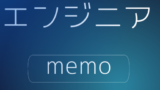vCSA の CLI インストール実行時に使用する json について、都度作り直すのが
面倒だったため自分用に記録します。
embedded_vCSA_on_VC.json
DHCP でネットワーク情報は取得。
デプロイ先は vCSA を指定。
{
"__version": "2.13.0",
"__comments": "Sample template to deploy a vCenter Server Appliance with an embedded Platform Services Controller on a vCenter Server instance.",
"new_vcsa": {
"vc": {
"__comments": [
"'datacenter' must end with a datacenter name, and only with a datacenter name. ",
"'target' must end with an ESXi hostname, a cluster name, or a resource pool name. ",
"The item 'Resources' must precede the resource pool name. ",
"All names are case-sensitive. ",
"For details and examples, refer to template help, i.e. vcsa-deploy {install|upgrade|migrate} --template-help"
],
"hostname": "192.168.17.17",
"username": "Administrator@vsphere.local",
"password": "VMware1!",
"deployment_network": "17v",
"datacenter": [
"Datacenter"
],
"datastore": "01_SamsungSSD_EVO970Plus",
"target": [
"cluster"
],
"vm_folder": [
"test"
]
},
"appliance": {
"__comments": [
"You must provide the 'deployment_option' key with a value, which will affect the vCenter Server Appliance's configuration parameters, such as the vCenter Server Appliance's number of vCPUs, the memory size, the storage size, and the maximum numbers of ESXi hosts and VMs which can be managed. For a list of acceptable values, run the supported deployment sizes help, i.e. vcsa-deploy --supported-deployment-sizes"
],
"thin_disk_mode": true,
"deployment_option": "small",
"name": "vCSA70U3p-test"
},
"network": {
"ip_family": "ipv4",
"mode": "dhcp"
},
"os": {
"password": "VMware1!",
"ntp_servers": "192.168.17.254",
"ssh_enable": true
},
"sso": {
"password": "VMware1!",
"domain_name": "vsphere.local"
}
},
"ceip": {
"description": {
"__comments": [
"++++VMware Customer Experience Improvement Program (CEIP)++++",
"VMware's Customer Experience Improvement Program (CEIP) ",
"provides VMware with information that enables VMware to ",
"improve its products and services, to fix problems, ",
"and to advise you on how best to deploy and use our ",
"products. As part of CEIP, VMware collects technical ",
"information about your organization's use of VMware ",
"products and services on a regular basis in association ",
"with your organization's VMware license key(s). This ",
"information does not personally identify any individual. ",
"",
"Additional information regarding the data collected ",
"through CEIP and the purposes for which it is used by ",
"VMware is set forth in the Trust & Assurance Center at ",
"http://www.vmware.com/trustvmware/ceip.html . If you ",
"prefer not to participate in VMware's CEIP for this ",
"product, you should disable CEIP by setting ",
"'ceip_enabled': false. You may join or leave VMware's ",
"CEIP for this product at any time. Please confirm your ",
"acknowledgement by passing in the parameter ",
"--acknowledge-ceip in the command line.",
"++++++++++++++++++++++++++++++++++++++++++++++++++++++++++++++"
]
},
"settings": {
"ceip_enabled": false
}
}
}
デプロイサイズ/ストレージサイズ(deployment_option) の指定は以下から
C:\Users\test>D:\vcsa-cli-installer\win32\vcsa-deploy.exe --supported-deployment-sizes
Information about deployment sizes:
Options vCPUs Memory(GB) Storage(GB) Hosts(up to) VMs(up to)
--------------------------------------------------------------------------------
tiny 2 12 579 10 100
tiny-lstorage 2 12 1992 10 100
tiny-xlstorage 2 12 4279 10 100
small 4 19 694 100 1000
small-lstorage 4 19 2046 100 1000
small-xlstorage 4 19 4304 100 1000
medium 8 28 908 400 4000
medium-lstorage 8 28 2140 400 4000
medium-xlstorage 8 28 4468 400 4000
large 16 37 1358 1000 10000
large-lstorage 16 37 1958 1000 10000
large-xlstorage 16 37 4518 1000 10000
xlarge 24 56 2283 2000 35000
xlarge-lstorage 24 56 2383 2000 35000
xlarge-xlstorage 24 56 4620 2000 35000実行結果
C:\Users\SS>D:\vcsa-cli-installer\win32\vcsa-deploy.exe install --accept-eula --no-ssl-certificate-verification C:\Users\SS\Desktop\embedded_vCSA_on_VC.json
Run the installer with "-v" or "--verbose" to log detailed information
Not executing pre-check-only.
Updating log file location, copying 'C:\Users\SS\AppData\Local\Temp\vcsaCliInstaller-2025-04-06-05-19-7i6jo13b\vcsa-cli-installer.log' to desired location as a backup: 'C:\Users\test\AppData\Local\Temp\vcsaCliInstaller-2025-04-06-05-19-7i6jo13b\workflow_1743916744707\vcsa-cli-installer.log.bak'
Consuming the installer build:21775655
Workflow log-dir
C:\Users\test\AppData\Local\Temp\vcsaCliInstaller-2025-04-06-05-19-7i6jo13b\workflow_1743916744707
precheck_rpm_path = None
====== [START] Start executing Task: To validate CLI options at 05:19:04 ======
:
:
:
:
:
:
==========VCSA Deployment Progress Report========== Task: Install
required RPMs for the appliance.(SUCCEEDED 100/100) - Task has completed
successfully. Task: Run firstboot scripts.(SUCCEEDED 100/100) - Task has
completed successfully.
Successfully completed VCSA deployment. VCSA Deployment Start Time:
2025-04-06T05:28:47.301Z VCSA Deployment End Time: 2025-04-06T05:54:14.635Z
[SUCCEEDED] Successfully executed Task 'MonitorDeploymentTask: Monitoring
Deployment' in TaskFlow 'embedded_vCSA_on_VC' at 05:54:45
Monitoring VCSA Deploy task completed
== [START] Start executing Task: Join active domain if necessary at 05:54:46 ==
Domain join task not applicable, skipping task
[SUCCEEDED] Successfully executed Task 'Running deployment: Domain Join' in
TaskFlow 'embedded_vCSA_on_VC' at 05:54:46
[START] Start executing Task: Provide the login information about new
appliance. at 05:54:47
Appliance Name: vCSA70U3p-test
System Name: ss238.home.com
System IP: 192.168.17.238
Log in as: Administrator@vsphere.local
[SUCCEEDED] Successfully executed Task 'ApplianceLoginSummaryTask: Provide
appliance login information.' in TaskFlow 'embedded_vCSA_on_VC' at 05:54:48
=================================== 05:54:49 ===================================
Result and Log File Information...
WorkFlow log directory: